| Show/Hide Hidden Text |
To help speed up transferring massive amounts of data to you, TexRev Grids displays the data by page. The page controls are displayed at the bottom of the grid.
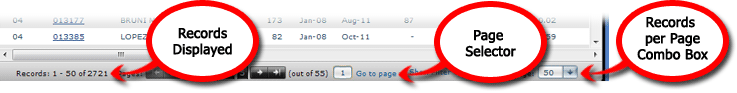
When enabled, paging controls may have up to three related sections:
Shows which range of records out of the total filtered and sorted are currently displayed. The range size is determined by the Records per Page and the first record is determined by the Page Selector
|
Use the page selector to switch pages. It provides two ways to change pages, via the Pages Control or the Manual Paging Text Box.
The Pages Control contains multiple buttons for quickly navigating to various pages. In left to right order their functions are:
•Go to the First Page •Go to the Previous Page •Go to the Page Number Displayed •Go to the Next Page •Go to the Last Page
If the target page number is not listed, you can type it into the Manual Paging Text Box and click Go to Page ». |
The TexRev Grid determines the number of records to show per page using the value in the Records per Page Combo Box. If you would like to see more records per page, click on it to select a number from a predetermined list.
Picking larger numbers takes more time to render the page, especially in Internet Explorer; as such, we generally limit Internet Explorer users to 50 records per page. If you'd like to see hundred more records simultaneously, we recommend you use another browser like Firefox. |