Shiv Om developed TexRev as a way to study revenue data on an aggregate level. Errors with filings that are often nonsensical when studying an isolated record often resolve into patterns when viewed in the context of a wider view. Rather than being isolated cases, problems often repeat across counties, production dates and taxpayer IDs.
What if you could look at an amendment that clears out a reported lease for one production date and at the touch of a button, see exactly where your company re-booked it?
What if you noticed a missed exemption for a particular production month, and within minutes could find out which other production months the company had available?
What if instead of evaluating the records individually you could solve these aggregate problems and amend them on an aggregate basis? What if you had a concern that your company submitted duplicate amendments on a revenue record, and you could click a button that instantly showed you the volume reported to the Railroad Commission for comparison?
The Revenue View tools in TexRev gives you the power to analyze Natural Gas revenue efficiently and effectively. TexRev has the power to look up any facet of your company's revenue with the State, from the smallest individual amendment to the all inclusive statewide tax liability. It also allows you to follow trails of amendments. There is no need to constantly key in Lease IDs or Production Dates. If there is a relationship between one piece of revenue information and another, the link to that information is often provided.
Though there are multiple ways to drill down the revenue data and get the same information, there are two unique ways to begin looking up revenue reported to the State using TexRev:
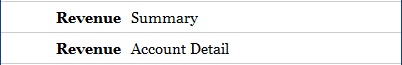
Revenue Summary - A summary report of your company's revenue from a district / lease basis, the Revenue Summary view is useful for looking up data about particular sets of leases, taxpayer IDs and filing periods.
Account Detail - A summary report of revenue from a transaction level, the Account Detail view is useful for reconciling what the company has filed verses what the State has on record. In Texas, Natural Gas producers write off millions of dollars because they cannot reconcile their filings with state records. This view can help you quickly identify where the discrepancies occurred, when they occurred and how to fix them.
Both of these portals use an almost identical Revenue Parameters form. We go into an in depth description of how to use the form in the following section.