TexRev allows you to import existing EDI files using the Import Existing EDI function. The source of the EDI file is irrelevant, whether it's from TexRev's EDI generator, PETRO or your company's proprietary system. As long as the EDI file follows the specifications provided by the Comptroller, TexRev can import the file.
Select Browse to select a file, and then Upload File to import the EDI file to TexRev for processing.

The EDI file must have the extension .txt. TexRev allows your import file to be up to 20 MB in size.
Once the file is uploaded, TexRev will verify that the file follows the required format of the ANSI ASC X12 813 Transaction Set for use in filing a Texas Natural Gas Original Producer Report forms MT-159 & MT-163, forms MT-169 & MT-173 for Producer Amended Reports, Original Purchaser Report forms MT-157 & MT-161 and forms MT-167, & MT-171 for Purchaser Amended Reports.
More information about Texas EDI Maps can be found at: http://www.window.state.tx.us/taxinfo/etf/edimaps/
If a problem is found with the structure of the EDI file, TexRev will abort the import and return an error message. Any error indicates that the file cannot be uploaded to the State; you should forward this description to the EDI file's creator to resolve the issue.
If the upload file passes structure verification, TexRev returns a success message and indicates that it is reading the file.
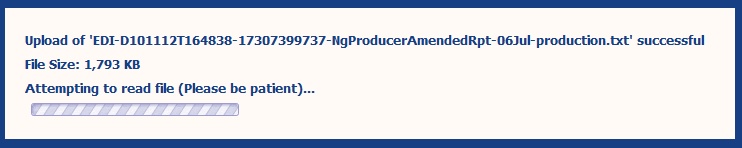
Once TexRev finishes reading the file it will return the number of records found and provide a table summarizing the file by Interchange, by Group and by Transaction Set.
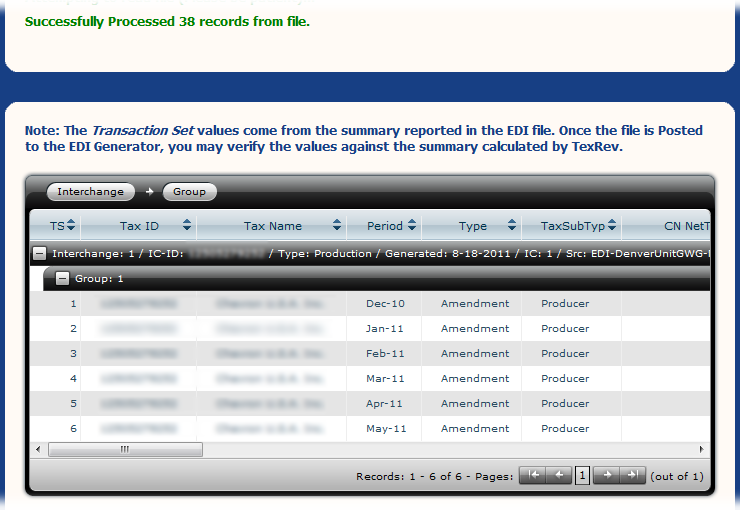
Once you've browsed the summary and are satisfied that you want to post the data to the EDI Generator, you can enter the description of the upload and click the blue Import Button.
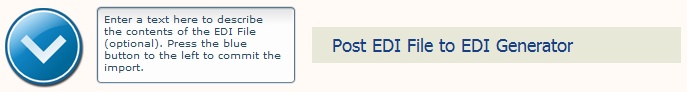
The data will post and you can click Done to return to the Revenue Reporter Page or Reset to upload another file.
Note: During posting, all transactions sharing the same reporting Taxpayer ID, TaxSubType and Filing Period will be merged.