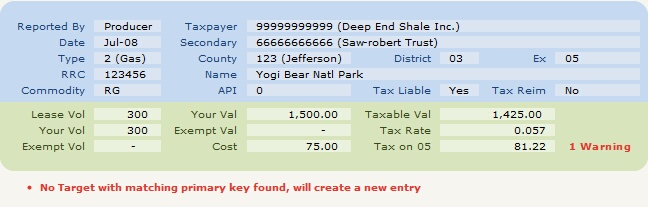Select this category to verify that your amendments will update the intended existing records.
Warnings Returned
No Target with Matching Primary Key Found, Will Create a New Entry
Code: NoMch
Description: Message returned if TexRev could not find an existing record with the same Unique Summary Record Identifiers as those in the submitted amendment.
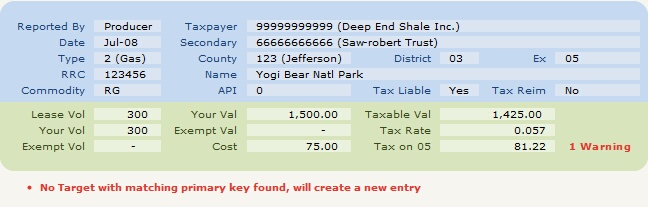
If your upload table is using the "To Be" fields, and all the original field values are "0", TexRev assumes that you are trying to create a new record and suppresses this check.
How the Check Uses Unique Summary Record Identifiers
If your upload table contains locator numbers, and you mapped them for import, TexRev will attempt to match the Locator Numbers first.
If no locator number was mapped during import, TexRev will try to find a match using the primary key fields:
You can tell on the Error Report that your record was matched by a locator number when there is an asterisk (*) at the end of the lease name.