Once options are selected and the report is executed, TexRev processes the targeted transactions and returns a dynamic error report. The report's records are sorted by RRC Number, Production Date, Commodity Number and then Exemption Type.
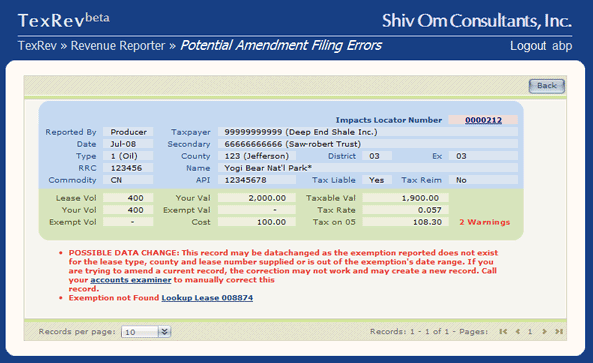
You have the option to specify how many records will be shown per page, and can navigate the pages using the buttons at the bottom of the page.
The blue section of each record shows the key fields and and non-numerical values that would be submitted in the EDI file.
Note: TexRev fills in the Taxpayers' Names and Lease Name values using the State's Taxpayer and Lease Master files. Those fields do not get uploaded from your import.
For a Potential Amendment Filing Error Report, the Impacts Locator Number field is populated with the locator number of the record TexRev predicts your amendment will update. If you click on the locator number, TexRev will open the target record's current Full Revenue History page.
If TexRev uses an uploaded locator number to find the target record, it will insert an asterisk at the end of the Lease Name.
The green section of each record shows the updatable numerical fields of each record. For the Potential Amendment Filing Error Report, the values shown are NOT what you uploaded to TexRev, but what TexRev predicts the final values of the target record would be after the amendment is processed.
The warnings will be presented in a bullet pointed list, text in red. To see an explanation of the warnings see the Categories section of Error/Datachange Prediction Options.